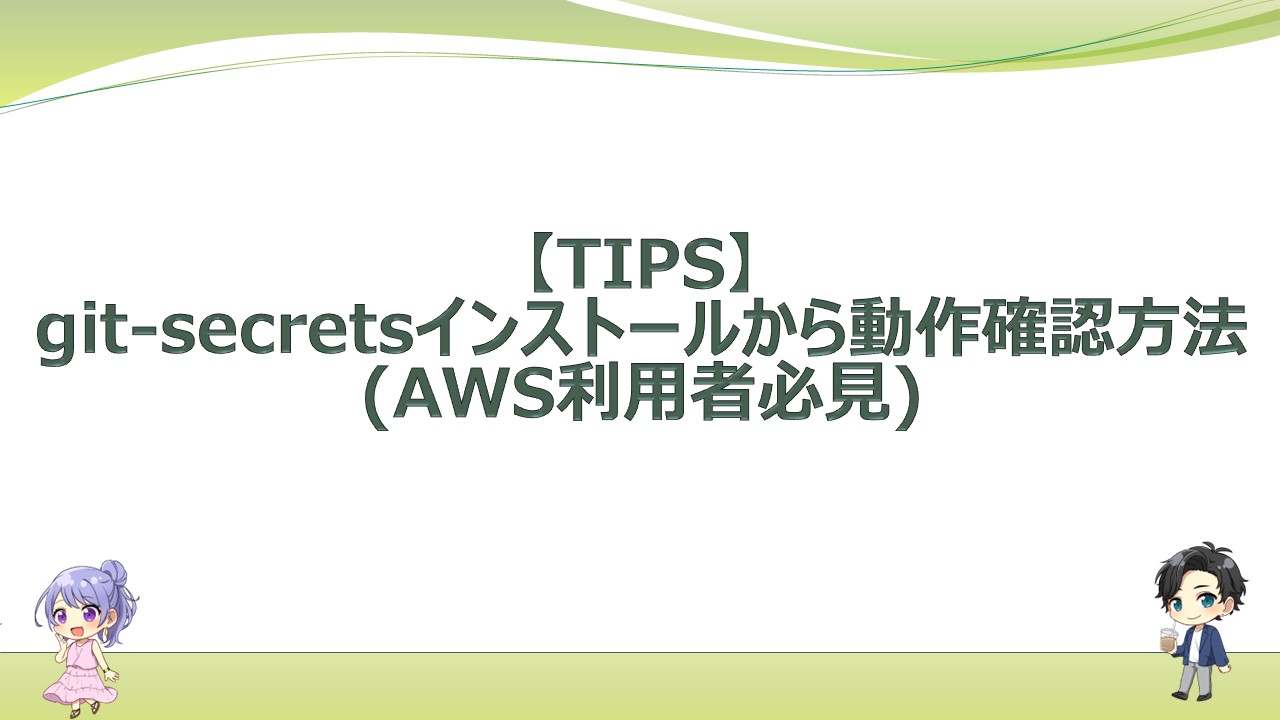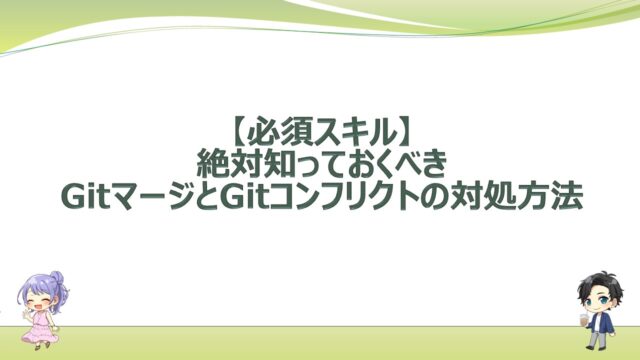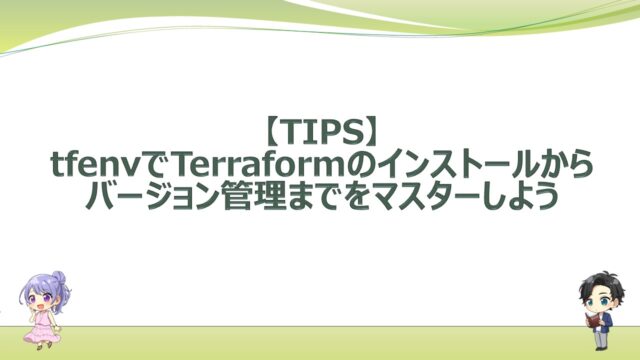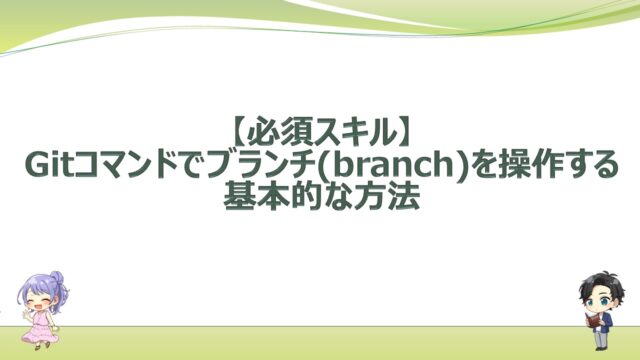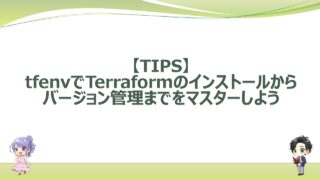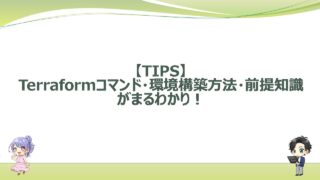エンジニアライフスタイルブログを運営しているミウラ(@miumiu06171)です。
普段はフリーランスでシステムエンジニアをしております。
今回は、WEB開発でAWS(Amazon Web Service)を使う環境において、credentialsファイルの流出を防ぐgit-secretsのインストールと動作確認方法を紹介します。
git-secretsとは
git-secretsは、アクセスキー(access key)とシークレットキー(secret key)を含むAWSのcredentialsファイルの流出を防ぐツールです。
git-secretsインストール
こちらのGitHubで公開されているgit-secretsのインストール方法を紹介します。
Windowsにgit-secretsをインストール
Windows PCでgit-secretsのインストールを行うには、以下のコマンドを実行します。
|
1 2 3 4 |
Set-ExecutionPolicy RemoteSigned git clone https://github.com/awslabs/git-secrets.git cd ./git-secrets ./install.ps1 |
Macにgit-secretsをインストール
Mac PCでgit-secretsのインストールを行うには、以下のコマンドを実行します。
|
1 |
brew install git-secrets |
git-secrets初期化
Windowsでgit-secrets初期化
Windows PCでgit-secretsの初期化を行うには、以下のコマンドを実行します。
|
1 2 3 |
git secrets --register-aws --global git secrets --install $env:userprofile/.git-templates/git-secrets git config --global init.templatedir $env:userprofile/.git-templates/git-secrets |
Macでgit-secrets初期化
Mac PCでgit-secretsの初期化を行うには、以下のコマンドを実行します。
|
1 2 3 |
git secrets --register-aws --global git secrets --install ~/.git-templates/git-secrets git config --global init.templatedir ~/.git-templates/git-secrets |
git-secrets動作確認
AWSのcredentialsファイルを任意のフォルダ内に保存し、以下のようにgitでコミットをためしてみましょう。
|
1 2 3 |
git init git add . git commit -m "git-secrets test" |
コミットが拒否されたら成功です。
まとめ
いかがでしたでしょうか。
AWSアカウントのcredentialsファイルを誤ってGitHubにあげてしまうと、第三者にAWSアカウント情報が漏れてしまいます。
このような事態を避けるためにも、AWS利用者はgit-secretsのインストールから動作確認方法を事前に知っておくことが大切ですので、参考になれば幸いです。
【関連記事】
【必須スキル】絶対マスターすべきGitとGitHubの使い方